Reinstall Graphic driver and sound driver for Dell machine
Author: Ramsay Posted: 8 May 2020 Viewed: 25762 times Tags: #Windows 10 #Dell
Reinstall Graphic driver and sound drivers
1. Open File Explorer > Right Click on This PC > Select Manage
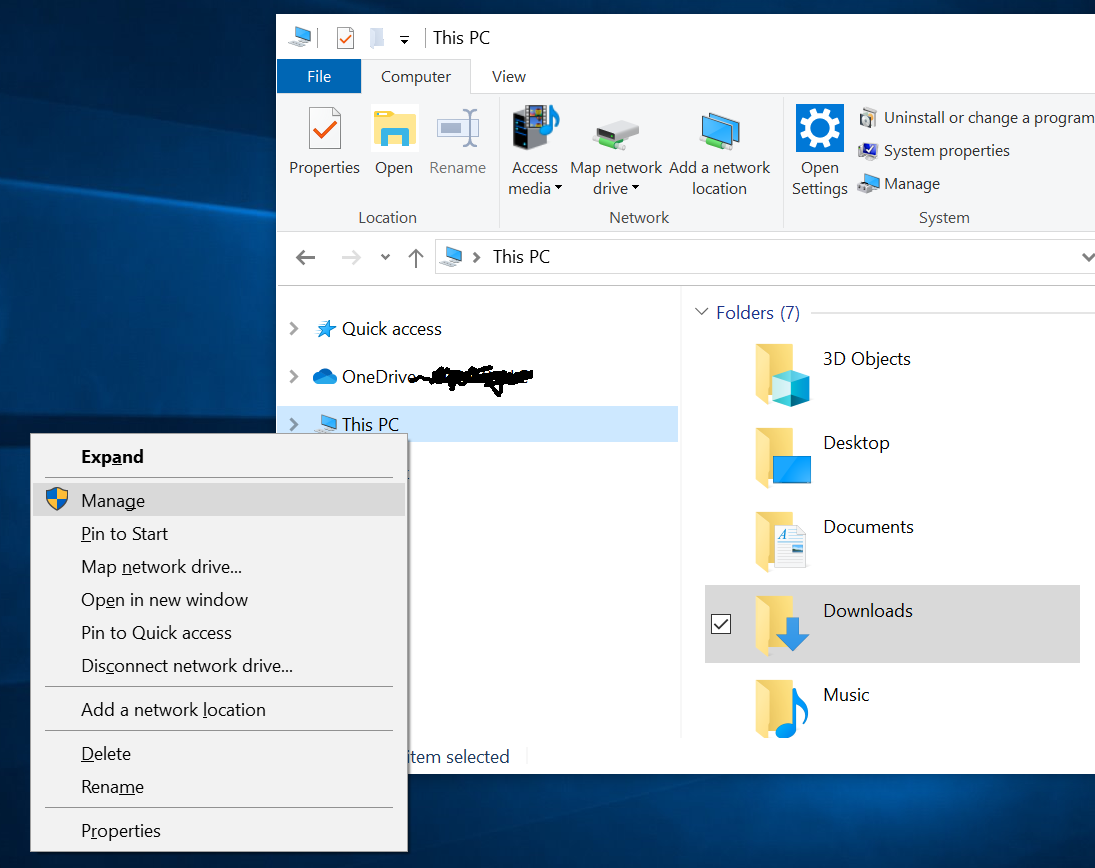
2. Open System Tools > Select Device Manager > Uninstall adapters under Display Adapters and Sound, video game Controllers
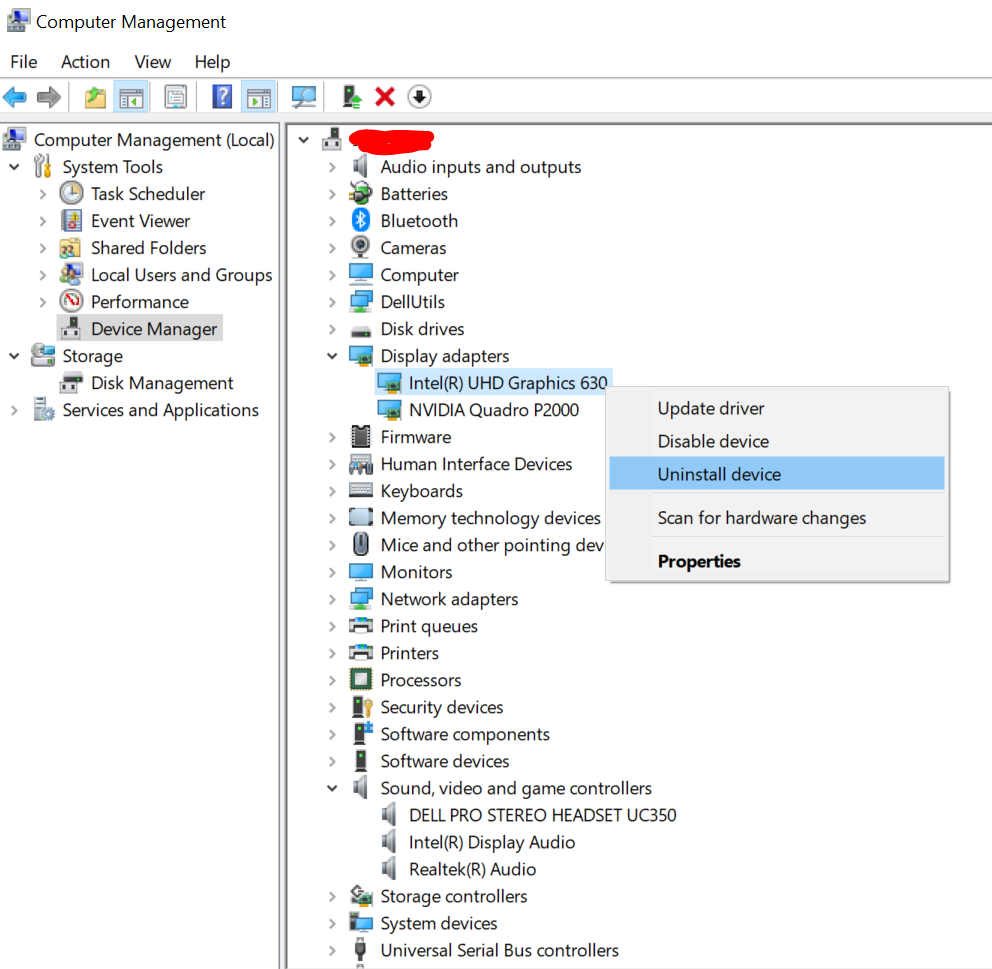
3. Restart your computer
4. Visit: dell.com
Download and install Dell Command | Update
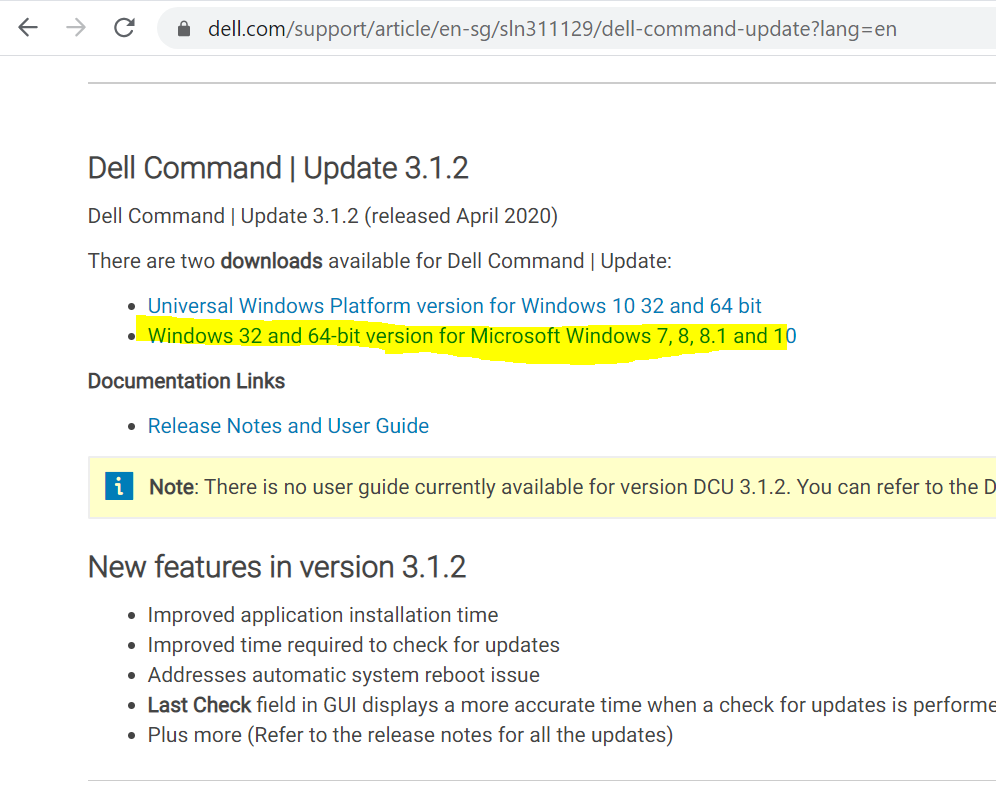
5. Run Dell Command | Update application to update all the drivers
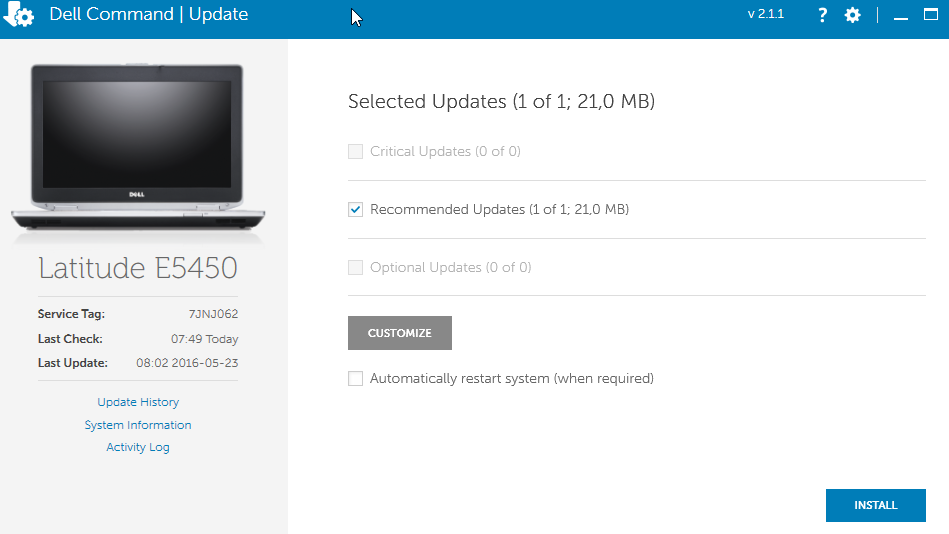
Related Items
Your Kind Action
You can express your appreciation and support to the Author by clicking on a Google advertisement in this website.
Got question? Contact us at info@ts-wiki.com