Flush DNS Cache For Windows
Author: Atari Posted: 8 May 2020 Viewed: 59626 times Tags: #Windows 10 #DNS
Clear DNS cache for window 10
1. Navigate to the desktop.
3. Run Command Prompt as administrator
4. Type ipconfig /flushdns and press Enter.
5. Type ipconfig /registerdns and press Enter
6. Type ipconfig /release and press Enter.
7. Type ipconfig /renew and press Enter.
8. Type netsh winsock reset and press Enter.
9. Reboot the computer.
Run Command Prompt as administrator
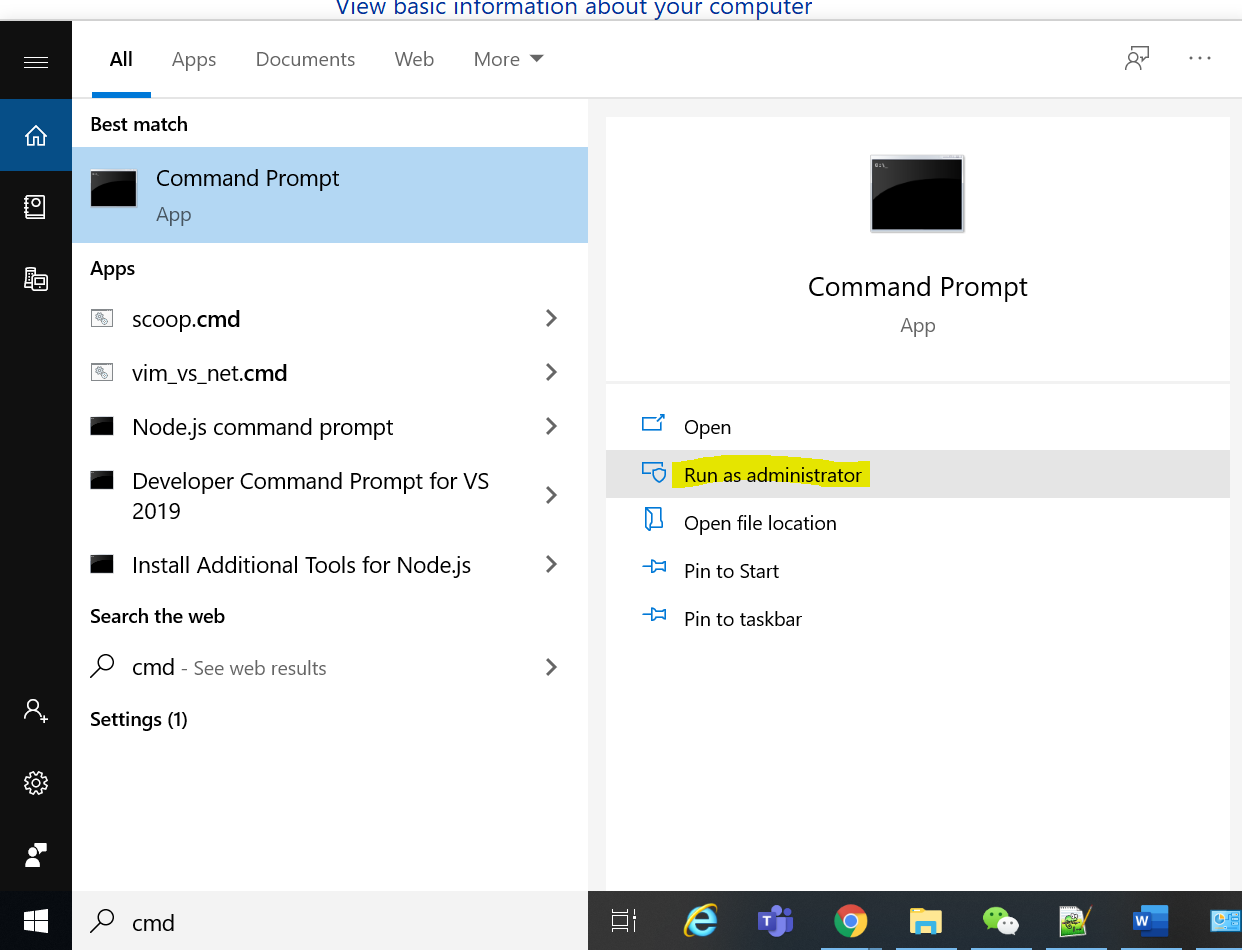
Type following commands one by one
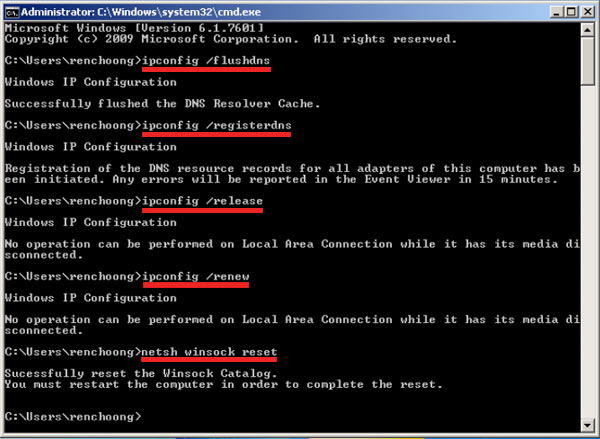
Related Items
Your Kind Action
You can express your appreciation and support to the Author by clicking on a Google advertisement in this website.
Got question? Contact us at info@ts-wiki.com