Take a Screen Shot in Windows
Author: TechGeek Posted: 9 May 2020 Viewed: 9578 times Tag: #Windows 10
Take a Screen Shot in Windows
1. Locate the PrtScr key on your keyboard and press it.
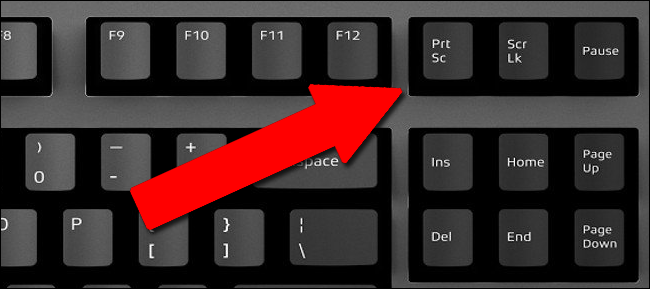
2. Open Paint App
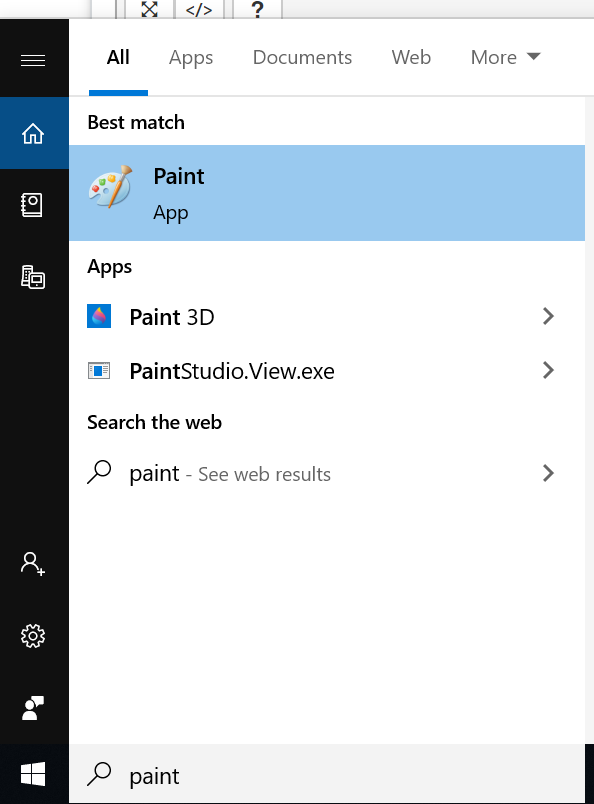
3. Click Paste, or you can press Ctrl V.
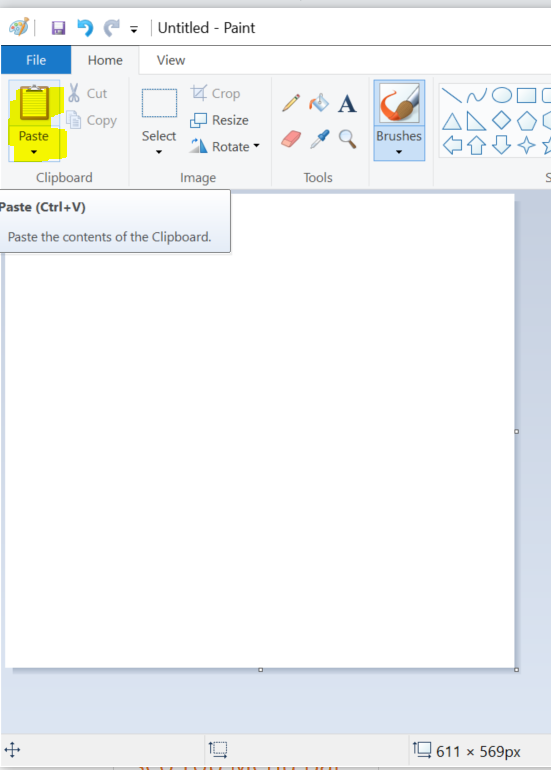
Related Items
Your Kind Action
You can express your appreciation and support to the Author by clicking on a Google advertisement in this website.
Got question? Contact us at info@ts-wiki.com