Enable Remote Assistance in Windows 10 / 8 / 7
Author: Park Posted: 9 May 2020 Viewed: 4794 times Tag: #Windows 10
Enable Remote Assistance in System Properties
1. Right-click on the “This PC” ( or “My Computer”) icon on your desktop and then click Properties
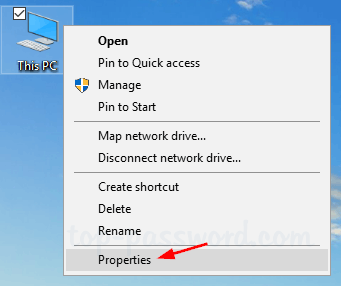
2. On the left side of the System window, click Remote settings
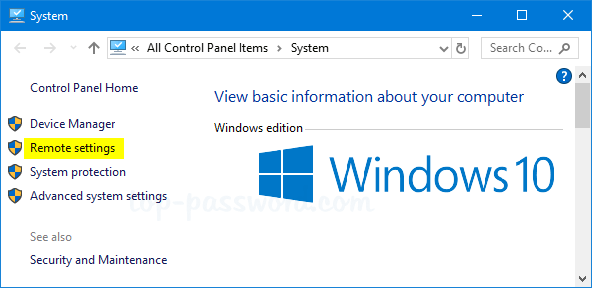
3. In the “System Properties” window, go to the Remote tab and make sure the “Allow Remote Assistance connections to this computer” check box is checked
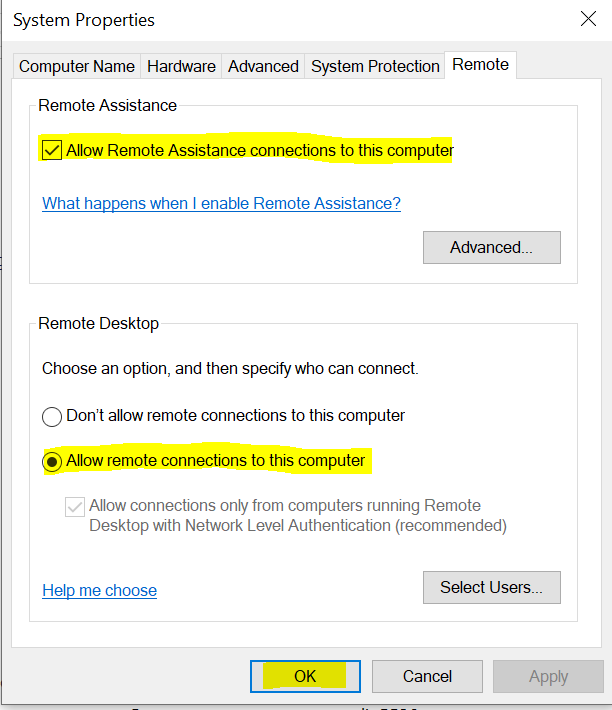
Related Items
Your Kind Action
You can express your appreciation and support to the Author by clicking on a Google advertisement in this website.
Got question? Contact us at info@ts-wiki.com