Check your IP address via command prompt for Windows
Author: Kassan10 Posted: 9 May 2020 Viewed: 8644 times Tag: #Windows 10
Check your IP address via command prompt
Click on the Windows button on the bottom left of your screen
Start typing “cmd” into the "Start search" box on the bottom near the button
Click on the “cmd” under programs to open the command prompt
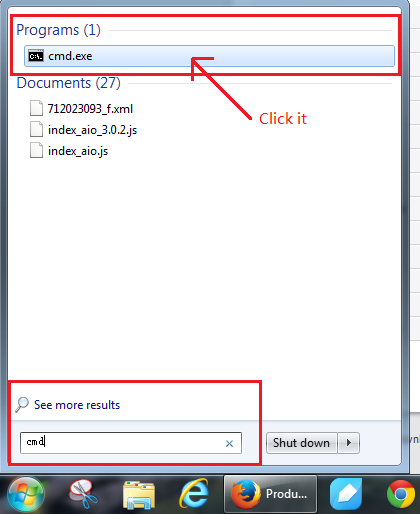
Type “ipconfig” and press enter and look for “IPv4 Address” under either Wireless Network Connection or Local Area Connection (depending on if your computer is using Wi-Fi or not).
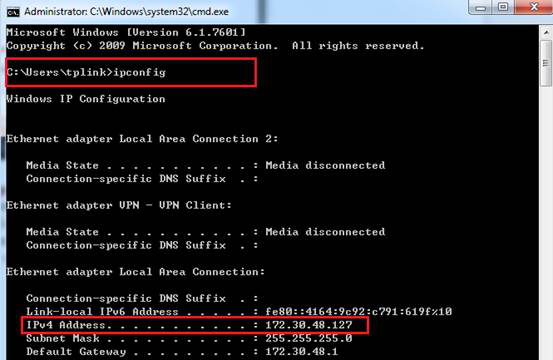
Related Items
Your Kind Action
You can express your appreciation and support to the Author by clicking on a Google advertisement in this website.
Got question? Contact us at info@ts-wiki.com