Delete Outlook Profiles From the Control Panel
Author: ExpertMe Posted: 9 May 2020 Viewed: 3828 times Tags: #Windows 10 #Outlook
Delete Outlook Profiles From the Control Panel
1. Close Outlook application
2. Click on Start then open your Control Panel
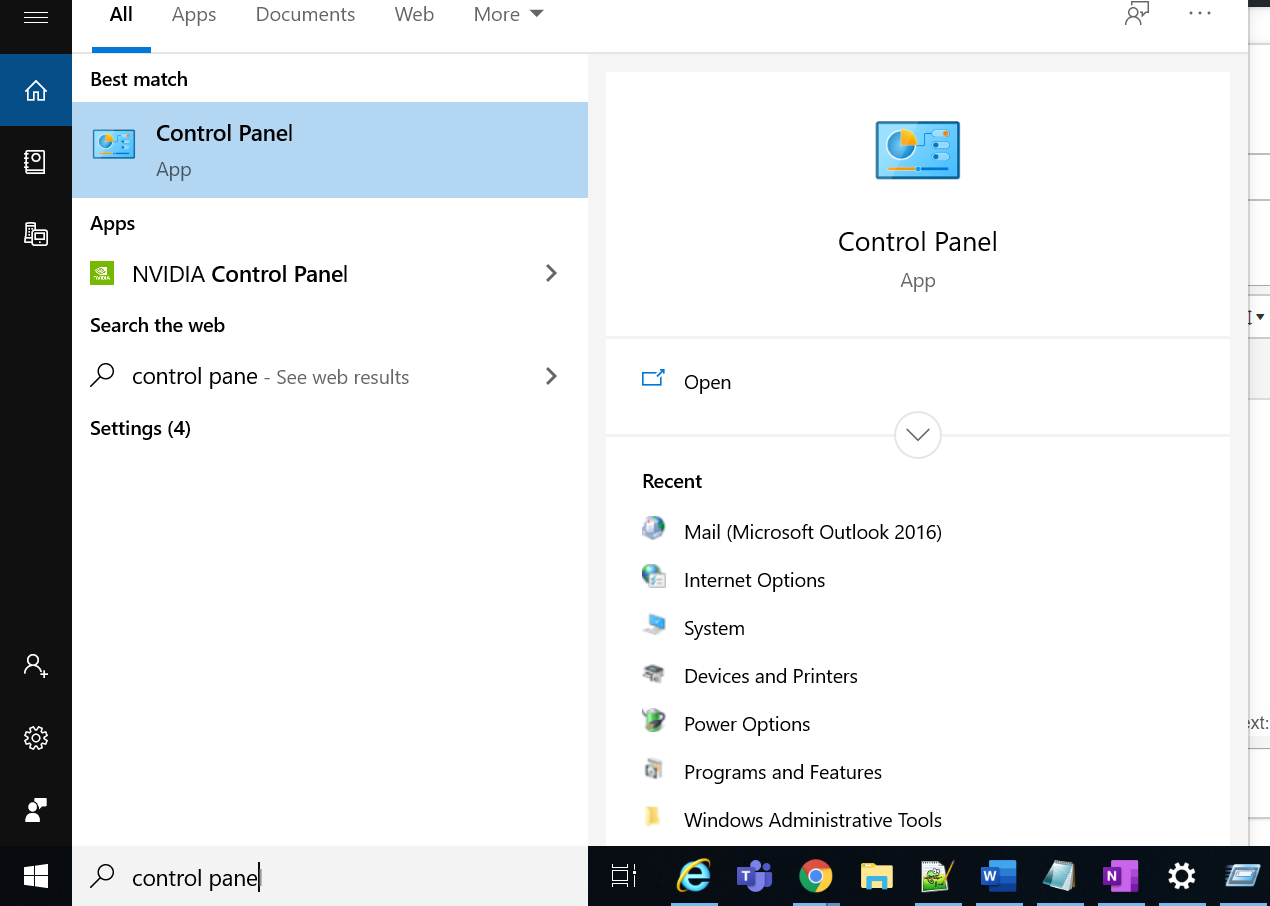
3. Change View by: from Category to Small Icons
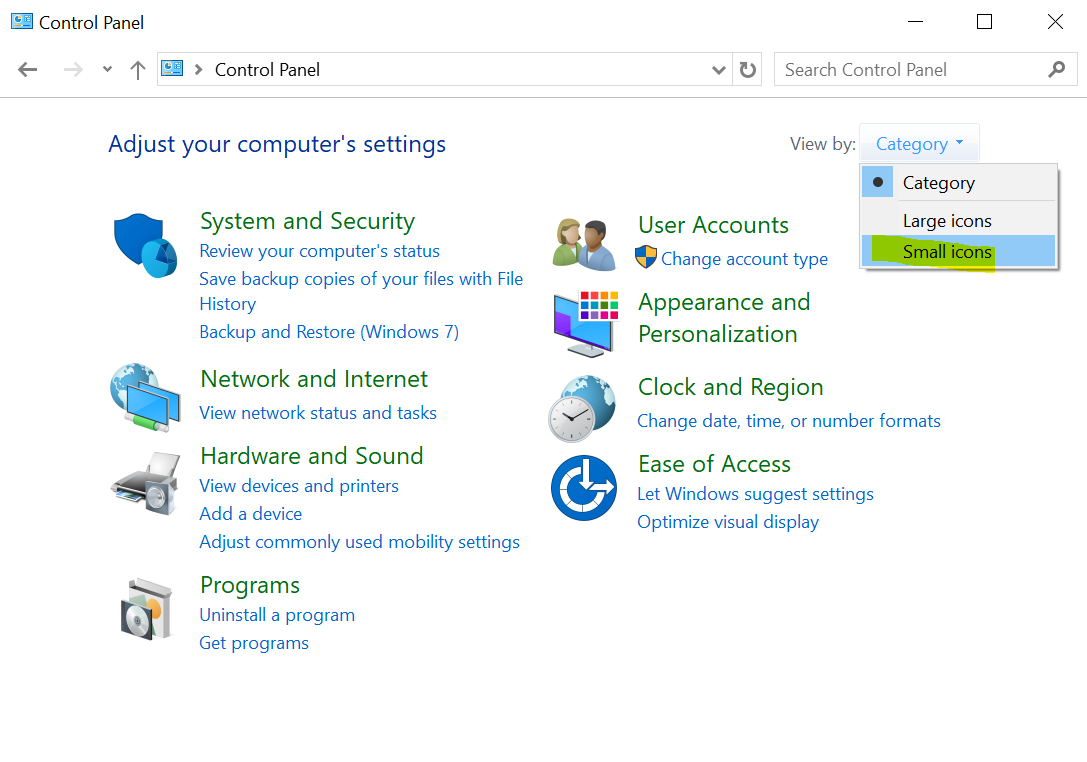
4. Click Mail
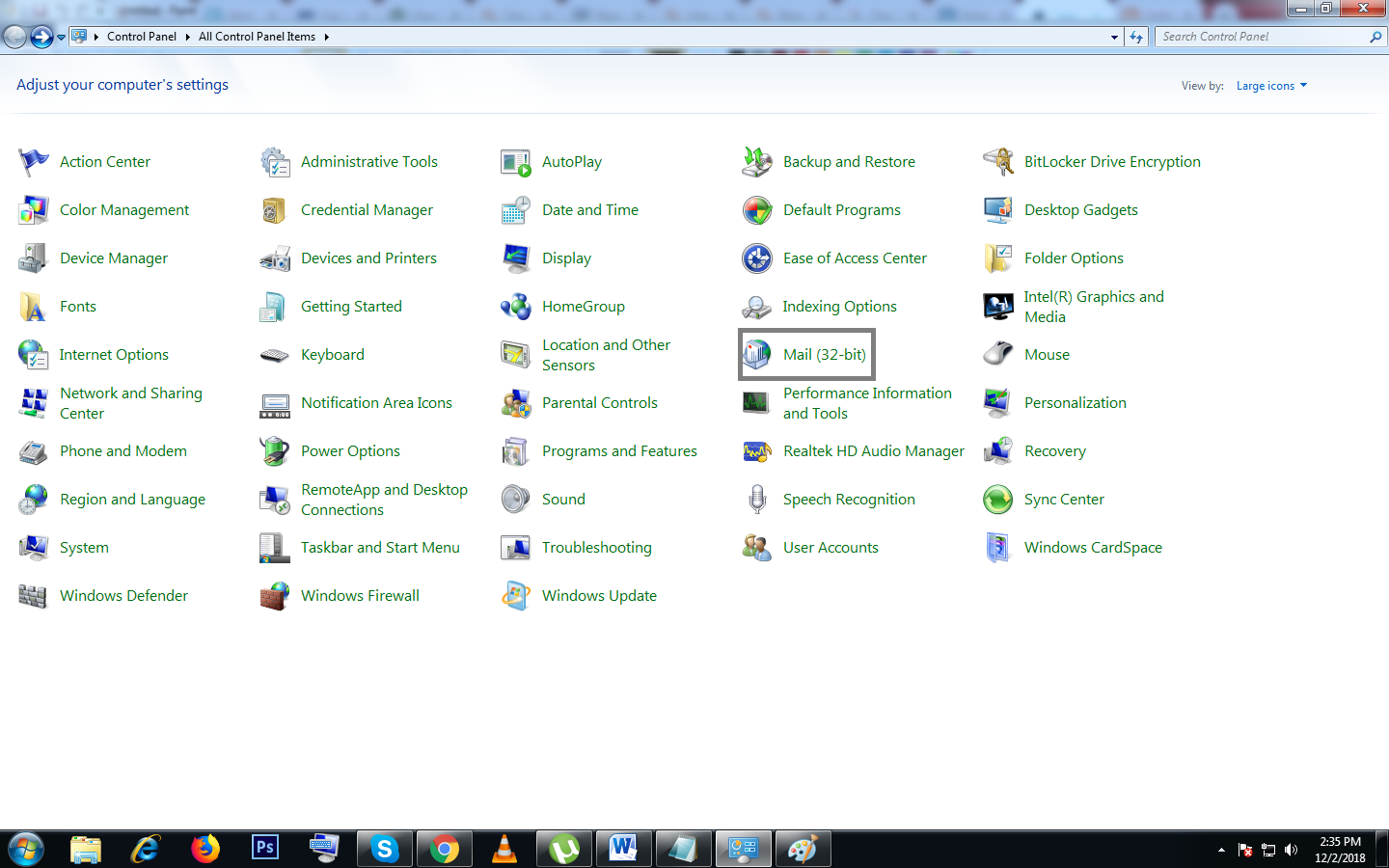
5. Click on Show Profiles
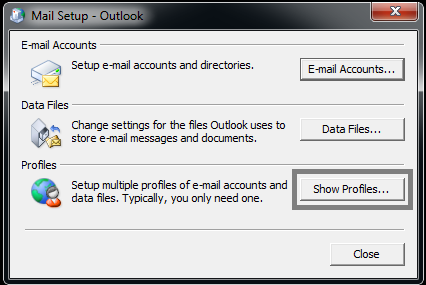
6. Select the Profile which you want to remove and then click on Remove

7. Click OK for confirmation
Related Items
Your Kind Action
You can express your appreciation and support to the Author by clicking on a Google advertisement in this website.
Got question? Contact us at info@ts-wiki.com