Clearing Cache and Cookies for IE ( Internet Explorer )
Author: Nickf Posted: 10 May 2020 Viewed: 9749 times Tags: #Windows 10 #IE
Select Tools (via the Gear Icon) > Safety > Delete browsing history.
Make sure to uncheck Preserve Favorites website data and check both Temporary Internet Files and Cookies then click Delete
(Other checked boxes are optional)
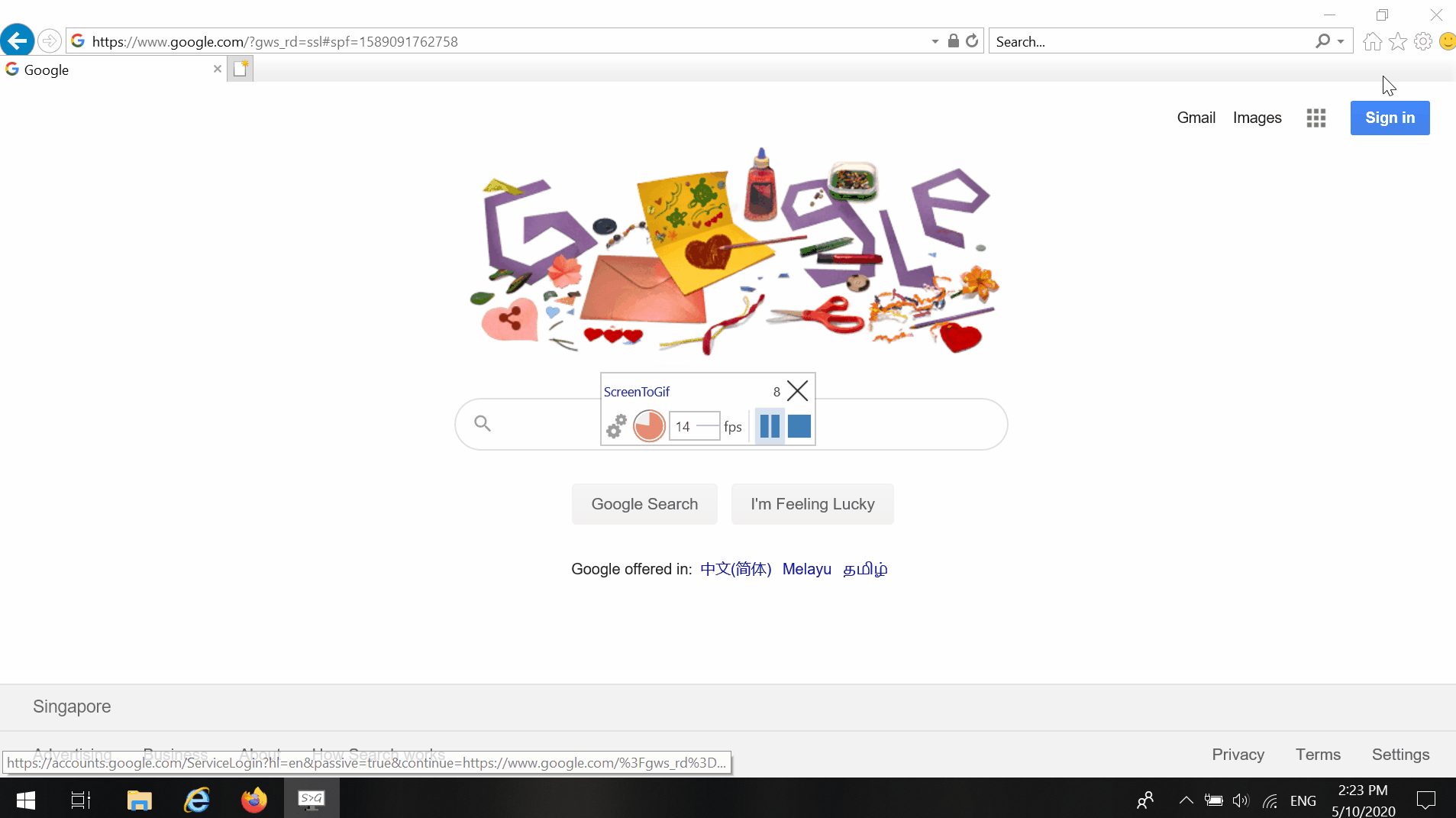
Related Items
Your Kind Action
You can express your appreciation and support to the Author by clicking on a Google advertisement in this website.
Got question? Contact us at info@ts-wiki.com