Change File or Folder Permissions in Windows 10
Author: Salman Posted: 10 May 2020 Viewed: 6907 times Tag: #Windows 10
Change File or Folder Permissions
1. Right click on the file or folder, select “Properties” option to open the properties dialog box.
2. Go to “Security” tab and click on “Advanced” button.
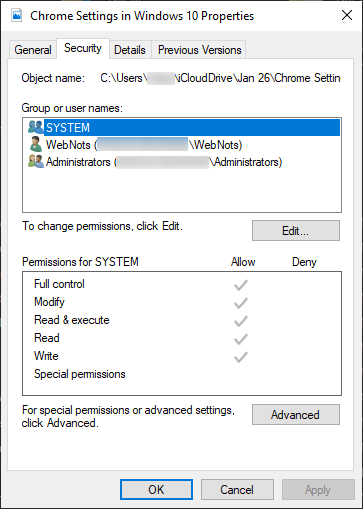
3. Click on “Add” button to add a new user.
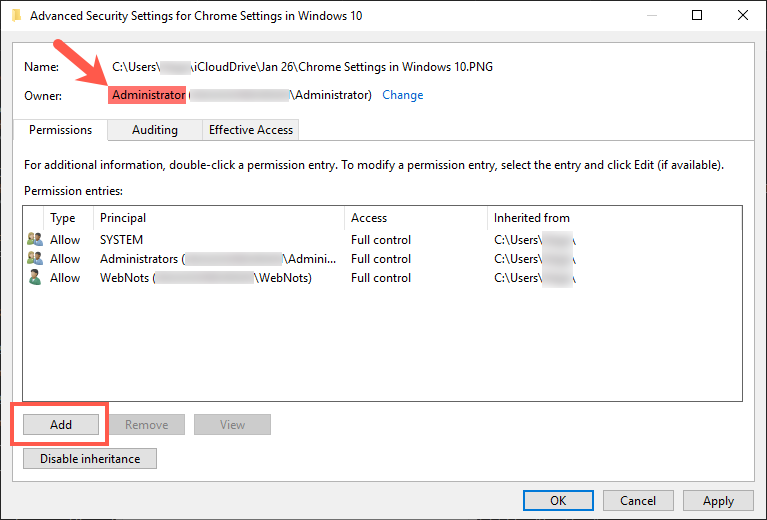
4. Choose the users which you will like to grant the permission
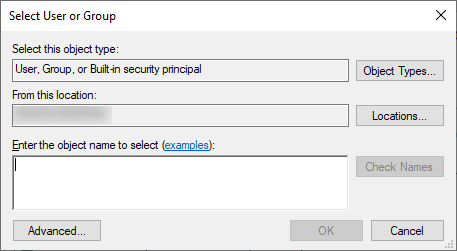
5. Check the permissions which you will to give
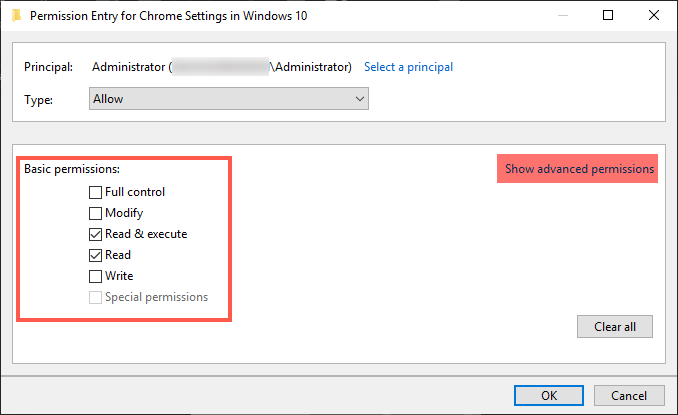
6. Click OK to confirm

Related Items
Your Kind Action
You can express your appreciation and support to the Author by clicking on a Google advertisement in this website.
Got question? Contact us at info@ts-wiki.com